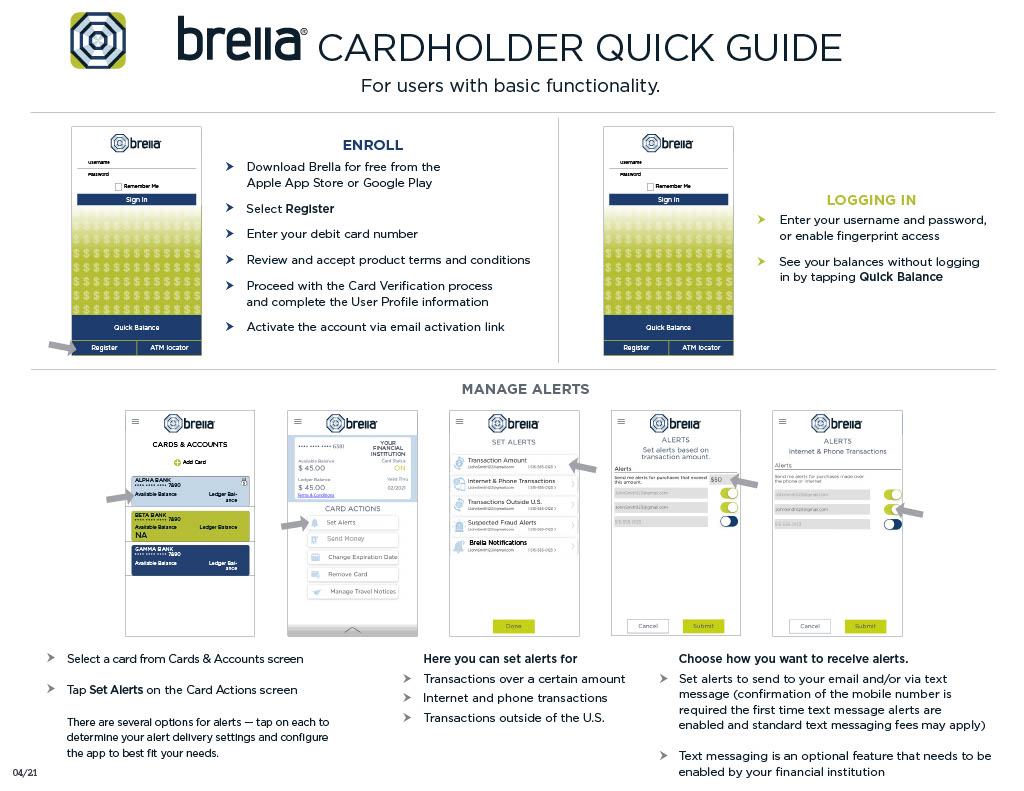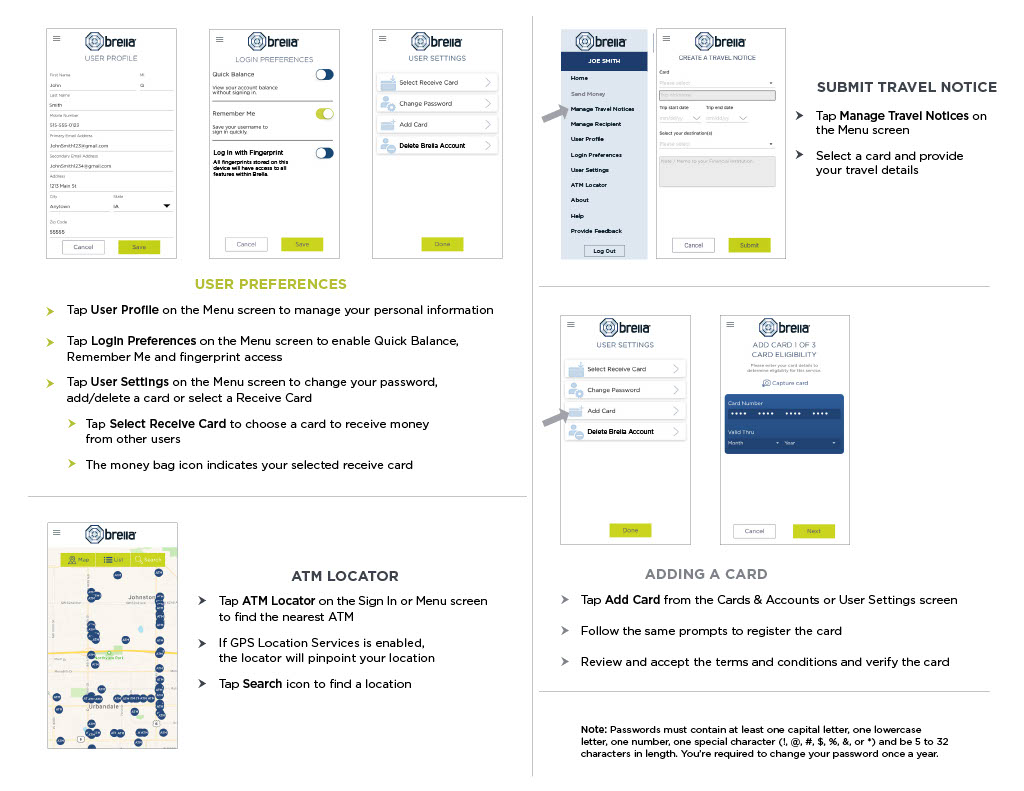If you have a lost or stolen card, please call SHAZAM® at 1-800-383-8000
An Extra Pair of Eyes to Prevent Fraud
Security is the name of the game when it comes to your money. The SHAZAM® Brella™ Card Manager app offers instant fraud alerts to keep your money safe!
Download Brella™ Card Manager App for free from the Apple App store, Google Play or login at www.shazambrella.net and enter your full card number to determine if your card is eligible. Instant Transaction Control allows you to lock your debit card if it is stolen or goes missing.
Apple and the Apple logo are trademarks of Apple, Inc. registered in the U.S. and other countries. App store is a service mark of Apple Inc. Google Play and the Google play logo are registered trademarks of Google, Inc.
To register your card:
- Enter debit card number information
- Registration benefits
- Accept terms
- Create username & password
- Provide mobile #, address and email
- Activation email will be sent.
Important phone Numbers for SHAZAM®
To report fraud – 1 (866) 508-2693
For lost or stolen - 1 (800) 383-8000
General Customer Service - 1 (800) 537-5427
To dispute charges - 1 (833) 288-1126
Fraud alerts sent from SHAZAM® - 1 (855) 219-5399
Data Security
You create a unique username and password when signing up to use Brella. The application doesn't store your password, Social Security number (SSN) or account information on the device. SHAZAM® encrypts the messages sent and received by the application. We regularly engage outside mobile security consultants to review the security of the application.
Transaction Alerts
These are alerts you establish to monitor your card activity. Call your financial institution if you receive an alert for a transaction you didn't authorize.
The alert types include:
- Transaction amount alert
- Internet or phone transaction alert
- International transaction alert
- Suspicious transaction alert
User Guide